4-H Online Enrollment
Be sure to visit ‘Getting Started in Pierce County 4-H’ before registering on 4-H Online.
To begin enrollment, please visit: 4-H Online
Returning Families: Log into 4-H Online using your existing account. You must use the same email as the previous year(s). If you forgot your password, select ‘Reset Password?’ to create a new one. If you are unable to login, please call the Pierce County Extension Office at (715) 273-6781.
New Families: Create a new 4-H Online account by selecting ‘Don’t have an account?’ Select ‘Wisconsin’ as your state on the next page, then select ‘Wisconsin 4-H Development’. Next, select ‘Pierce’ and complete the information needed. If you are having trouble, please call the Pierce County Extension Office at (715) 273-6781.
BOTH Returning and New Families: For more guidance with enrollment, please utilize this help tool.
Frequently Asked Questions
When should I sign up for 4-H?
Enrollment in 4-H begins in early September each year. However, anyone can sign up for 4-H at any time of the year. Please note that some projects require members to be enrolled by November 1.
What do I do if I forgot my username and/or password?
IMPORTANT: Do not create a new account.
Username: Your 4-H Online username might be the email that the 4-H office sends messages to. If this does not jog your memory, please call the Pierce County Extension Office at (715) 273-6781 for help.
Password: Your 4-H Online password contains:
- At least 8 characters
- At least 1 number
- At least 1 capital or non-alpha character
If this does not jog your memory, you can reset your password by selecting ‘Reset Password?’ on the sign in page to be given a new one. If you need help, please contact the Pierce County Extension Office at (715) 273-6781.
What if I took a break from 4-H, but now I am reenrolling?
Please call the Pierce County Extension Office to reactivate your account.
How do I switch clubs?
Please call the Pierce County Extension Office at (715) 273-6781 for help.
I logged in, but now I have reselect what state and county I am from. What should I do?
Pause! You accidentally created a new 4-H Online account. Return to 4-H Online and sign in again. It should bring up your profile and information.
Pierce County Extension Office – 715-273-6781